🗃️ I am unreasonably enthusiastic about @chrisaldrich’s index card journal, having forgotten my Hobonichi Techo at work and spending this weekend noteless. Index cards seem to be as senility-proof as it gets. The article itself is brief, but the comments add some color.
Salvage and spoilage
My dad is visiting from Serbia, and maybe I am getting old and less tolerant, or maybe not seeing him for two years has made me more sensitive to how he does things, but I have been noticing more and more an unusual tendency of his which I imagine to be the consequence of his post-WW2 1950s Yugoslavian childhood.
There is the habit to save everything: every scrap piece of lint, every empty container, every cardboard box. This, I can understand. We don’t necessarily have the space to set aside every octagonal glass jar or a quirky spice container he encounters — and I cannot begin to imagine the packing process for his flight back — but these are at least pretty and/or may have a future use.
But then there was a pile of broken kinder surprise toys waiting to be mended with a glue that will inevitably be more expensive than all the trinkets combined. Or the shattered $15 IKEA picture frame The frame in question is the RIBBA, which I am absolutely positive had cost less than the current $15 and had a glass front instead of the current plastic one. So it goes…, “because do you know how much this would have cost back home”. Or, back home, a bottle of white wine received as a gift from someone decades ago and saved for a special occasion only to turn to vinegar. And in parallel, the urge to never, ever use anything up to its last bit.
Chocolate? Leave last few squares in the foil until they turn white and inedible. Pot of coffee? Drink until there are about to fingers left, keep at room temperature overnight, then pour down the drain. Dinner? Purposefully eat around the best bits, then whether or not you are full place them in a glass container — preferably one you salvaged from the recycle bin — and leave in the deepest, darkest reaches of the refrigerator until other family members start wondering about the funny smell.
So to my list of standard Latin phrases I should add Ne quid nimis — nothing in excess — even when the excess is in saving.
And in what’s turned into a weekend ritual, I have tweaked the blog template some more. Per Jason Becker’s recommendation, the Archive page now only has titled posts. Cleaning those up will be a task for another weekend.
Through much trial and even more error, I have finagled @pimoore’s wonderful Tufte theme to organize itself into a scripting.com-like chronological/reverse-chronological format. The next step is to fix everything I broke in the process. And to find ever better fonts, of course.
I would have found this stalking sales playbook utterly unbelievable if I weren’t on the receiving end of several campaigns. SpamSieve and silencing unknown callers are my friends.
Logged in to Twitter for the first time in a while to respond to a few DMs — PSA: please don’t message me there if you are hoping for a quick response — and the algorithm served me an insightful thread on work productivity that only reminded me of how much I hated threads.
The Style of Board Orders and Chairman's Letters (and, one should add, E-mails)
A memo written in 1977 has more useful advice on writing e-mails than a whole business class’ worth of courses. Number 8 in particular:
My last imposition on you for today is the excessive use of “appropriate” or “inappropriate,” when what the writer really means is either “legal” or “illegal,” “proper” or “improper,” “desirable” or “undesirable,” “fitting” or “not fitting,” or simply “this is what I want (or do not want) to do.”
Another duo to be expunged: comfortable/uncomfortable.
(h/t Josh Withers)
Chores
Adam Mastroianni has published part 2 of his three-part series on negotiation, and it is well worth your time. The problem of dividing household chores fits the theme perfectly while also being easily understandable, practical, and — if you haven’t gotten that part of your life sorted out yet — immediately actionable.
In case you were wondering: if we ever had to share chores, my preferrence is for doing the dishes, I am neutral on vacuuming, and you would have to pay me — and pay me a lot — to do laundry and clean the bathrooms. One of the keys of happiness in life, conditional on not being wealthy enough to pay people to do all your household chores for you, is finding a spouse whose preferences do not match your own.
Before getting married I (wrongly) tended to assume the preferences of others matched my own, and that every issue was a distributive one, to use Mastroianni’s terminology. But, of course that cannot be the case, Though even now I have a hard time imagining anyone preferring to scrub toilets over loading a dishwasher. which living with a spouse tends to demonstrate quickly and abundantly. The negotiation aspect is one reason of many why dating a (gender-appropriate) copy of yourself would be a bad idea.
As evidence that people can change with age, I present this manual for spaced repetition. Some 20 years ago I would’ve eaten it up — I did, in fact, run SuperMemo on a Palm Tungsten T while in med school — but now the technique seems good for test prep and little else.
I love my current blog template: good typography, pleasant color scheme, Tufte-esque footnotes. Thank you, @pimoore!
But: what knobs should I tweedle to have front page excerpts not show up like this?
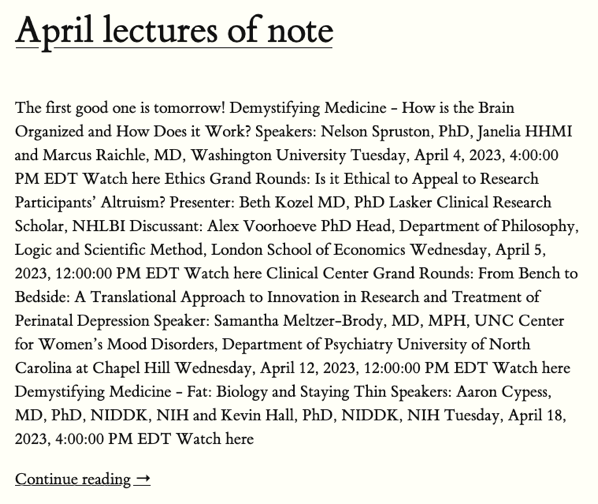
It is unseemly.