Not a tech or finance expert, but whatever Jony Ive ends up making has the potential to destroy Apple.
When Ive left the company I wondered if he was tired of work in general, or just of Tim Cook’s profiteering. Guess I got my answer.
Today, I learned about The Chandler Project, a doomed attempt to build a next-generation “personal information manager”, and it is wonderful. Just look at this beauty! Sadly, the project went bust more than a decade ago — the last update was in 2009 — but many thanks to whomever is paying to keep the lights on.
The initial development and decline of Chandler was described in the book Dreaming in Code by Scott Rosenberg which, yes, is now on the pile. (↬Thinking With Tinderbox)
Speaking of Gioia, I love his work, his most recent article is just wonderful, and I absolutely share his view on techno optimism… but blogging from Substack makes things a bit awkward.
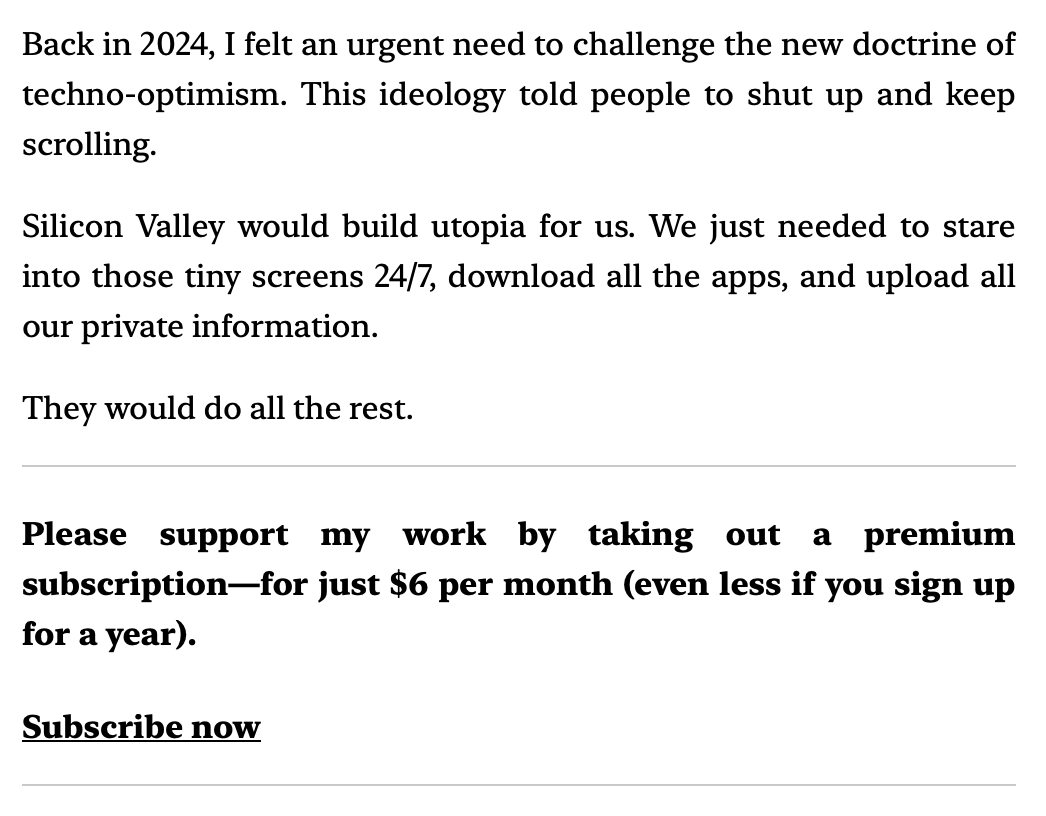
📚 Thinking With Tinderbox continues to pay dividends, even though I am not learning anything about the app’s mechanics. One of the footnotes led me to About This Particular Outliner and its parent, ATP Macintosh and now I am thinking about the greatness of pre-2016 Internet. Quite the rabbit hole.
Goodbye, Apple Watch
It took me four years to drop my Apple Watch habit, but drop it I did. Goodbye, constant notifications. Farewell, nudges to breathe and to stand up and to convert my walk to the grocery store into “an activity”. I will hardly miss you, phantom vibrations and the pale white band around my wrist. You were good for heart rate and pace tracking, and for that you can still sit in the drawer, awaiting my next run.
The de-watchification of my everyday life began a few months ago when I forgot to take it off the charger after leaving it there for the night. This in itself was an aberration as I tended to keep it on at bedtime for sleep tracking The number of times I checked the results of this tracking is, of course, zero. This is also how many valuable insights on my sleep patterns I received from Apple’s Fitness app. and only charge it for a half-hour in the morning. I failed to notice a change on that first watchless day, or on subsequent days. A $30 Casio — itself an indulgence since similar performance could be had for under $10 — gave time just as well and did not require charging. With luck, I may eventually get to cleaning and repairing a slightly more substantial timepiece I got some 20 years ago, victim of an inept shopping mall jeweler trying to replace its battery.
This is not the only way I tried to introduce more friction into my life — see the iPhone dumb-down of a few months ago. Kyla Scanlon’s latest article, If you haven’t yet checked out Kyla’s blog, please do so now. It is for economy and finance what Ruxandra Teslo’s blog is for biology. The Most Valuable Commodity in the World is Friction, outlines the reasons why one should think about more friction better than I ever could. There is a clear distinction between the frictionless digital and the friction-full physical world, only the frictionlessness of the digital realm is largely an illusion, a sleigh of hand, for:
… we have a world where friction gets automated out of experiences, aestheticized in curated lifestyles, and dumped onto underfunded infrastructure and overworked labor. The effort doesn’t disappear; it just moves.
It was easy enough to nod my head in agreement for I thought of this every time I ordered my groceries to be delivered. But in Apple Watch’s nudge economy the underfunded infrastructure was my calendar and the overworked labor was me.
In design terms, this means that it is wrong for computer systems to tell people what to do and how to do it. In this view, reliance on artificial intelligence is abhorent because it installs a machine in the empty sky and recognizes that machine as the new authority. Instead, the computer should be a repository, a library in which anyone can find what they seek and to which everyone can add their own contribution. Tinderbox follows this path.
This is from Mark Bernstein’s new book Thinking with Tinderbox and I can only nod along.
“The whole set up cost 2 billion dollars." (ᔥDaring Fireball)
My current state of mind about LLMs is ambivalence. ChatGPT helps me with things that Google of 10 years ago may have done just as well. Of course, the reason for Google’s current non-performance — in addition to self-enshittification — is LLM-generated slop. Like a traveling vacuum salesman throwing dirt on your carpet.
The Elder Scrolls: Daggerfall is my second-favorite video game of all time and I love the entire series so the news yesterday that TES IV: Oblivion was out as a remaster for PS5 (and others) was very good news indeed. Now to find the time…
A(G)I and slop
Tyler Cowen on ChatGPT’s o3 model being Artificial General Intelligence:
I don’t mind if you don’t want to call it AGI. And no it doesn’t get everything right, and there are some ways to trick it, typically with quite simple (for humans) questions. But let’s not fool ourselves about what is going on here. On a vast array of topics and methods, it wipes the floor with the humans. It is time to just fess up and admit that.
Jacob Silverman on internet slop:
The influx of hallucinating chatbots is just the latest sign of the wider internet’s descent into hostility. The internet is now optimised for metrics that have nothing to do with human enjoyment, or convenience, or the profits of anyone except the platform overseers. And it’s only getting worse, as our dependence on these flawed tools grows daily.
Cowen is interested in peak performance, and good for him. He showed the same trait in his conversation with Jonathan Haidt, where all he cared about was that the really smart young people can do wonders with social media, externalities be damned.
Meanwhile, the median Internet user is exposed to reams of crap made by humans and AIs alike (Silverman’s article goes into more detail on the burgeoning field of paranoid schizophrenics boosting their own X posts for no particular purpose and the paragraph describing it is the closest I have seen real life come to an M. John Harrison novel which, if you know his prose, is somewhat concerning… and this is not the first time Harrison came to mind).
Note that for all the stories of the Internet’s demise it is still fairly easy to find good things. Look at micro.blog. Look at indieblog.page. Heck, look at reddit. You may have a website or two you visit out of habit — one you likely acquired before 2016 — which have since become chumbox-laden garbage. Delete those bookmarks: people who thought having clickbait adds was a good idea will have other ideas just as good.